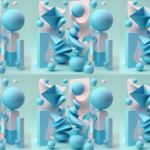Filed Under:
4 Easy Ways to Animate MidJourney Images (V5.2 – September 2023)
September 21, 2023
Share This:
Are you on the hunt for the best ways to animate MidJourney creations? You’re in the right place! With the rise of AI-driven content, MidJourney animation is becoming a buzzword in the digital art community. Dive into these simple yet effective methods to animate your MidJourney images and make them stand out.
1. Zoom In/Zoom Out with CapCut: The Classic MidJourney Animation Technique
- Generate Dynamic Images: Kickstart your animation journey by using MidJourney’s “Zoom Out” tool. If this is new terrain for you, check out our comprehensive guide on MidJourney techniques.
- Determine Your Image Count: While three images might suffice for a basic animation, consider amalgamating over 20 for a more intricate visual journey.
- CapCut Integration: Download and launch the CapCut video editor. Initiate a fresh project, seamlessly import your MidJourney images, and position them on a track.
- Keyframe Animation: The heart of “MidJourney animation” lies in keyframes. For each image, introduce a “keyframe” of Scaling at both the beginning and end. Remember to commence at 200% to ensure seamless continuity.
- Enhance Image Clarity: Counteract the initial blur of each sequence by integrating a “Sharpen” effect.
- Personalize with Effects: CapCut offers a plethora of visual and sound effects. Whether it’s a drizzle of rain or a blanket of fog, tailor your animation to your vision.
2. Kaiber: Directing Your MidJourney Animation Vision
- Foundation with MidJourney: Every great animation starts with a stellar image. Generate yours using MidJourney.
- Transition to Kaiber: With your image ready, transition to Kaiber and commence the upload.
- Steer Your Vision: Whether you have a specific outcome in mind or prefer to explore Kaiber’s Curated Styles, the platform caters to all.
- Refine Settings: Delve deep into the customization realm. Adjust the length, dimensions, and camera movements to mirror your vision.
- Frame Selection: Kaiber offers four starting frames. Choose the one that resonates with your theme.
- Conclude with a Download: Once your “MidJourney animation” masterpiece is ready, download and share!
3. Pika Labs: Revolutionizing Text-to-Video MidJourney Animation
- Image Creation with MidJourney: Begin with an image crafted in MidJourney.
- Engage with Pika Labs: Navigate to pika.art and opt for “join beta”.
- Prompt & Attach: Within Discord, rephrase your prompt for Pika Labs, ensuring to attach your MidJourney masterpiece.
- Anticipate Your Animation: Pika Labs will transform your static image into a dynamic 4-second clip, encapsulating the essence of “animate MidJourney”.
4. Runway Gen 2: Seamless Browser-Based MidJourney Animation
- Initial Creation in MidJourney: Your animation journey begins with a MidJourney image.
- Engage with Gen 2: Transition to Runway’s intuitive browser-based platform, Gen 2. Here, your MidJourney image will undergo a transformative animation process.
The digital realm is ever-evolving. As “animate MidJourney” techniques continue to advance, ensure you’re at the forefront of innovation.