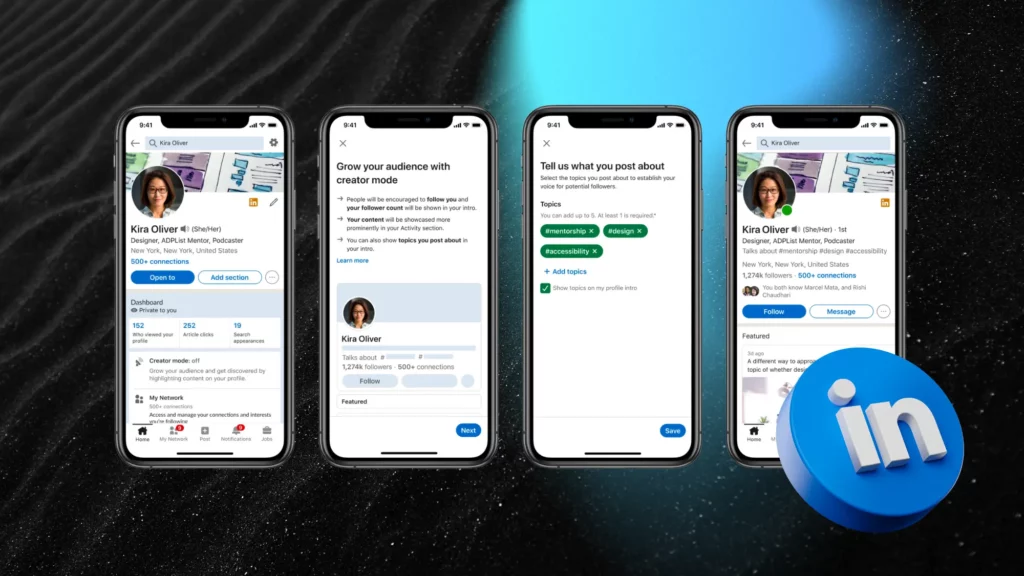
Filed Under:
What Happens When You Turn On Linkedin Creator Mode?
Share This:
Writing this tugged me out of my Monday Mood, so here’s to hoping reading it pulls you out of yours.
LinkedIn may not be top of mind for most brands when creating content, but I think it’s a refreshing space to bring new perspective to your content. Bonus: there aren’t near as many wacky updates as some of the OTHER platforms (more on that below) and there aren’t as many limitations on the formats that perform well.
Posting from your personal account, tagging your brand or company, and re-sharing from LinkedIn can give both you and your business a huge push in reach. (After all, people like hearing from people.)
On that note, I hope your profile is in Creator Mode… no judgement if it isn’t, but if you’re a digital creator looking to grow an audience and establish yourself or your brand as a “thought leader” in your niche, it better be after you read this.
Here’s what happens when you turn on LinkedIn’s Creator Mode:
- When someone clicks onto your profile instead of the “connect button” it reads “follow” & on every post you put out a follow button is placed in the top right corner
- The ability to select and display five different hashtags below your headline shows followers the topics you focus on.
- You can film a 30-second video as your profile picture that automatically plays when someone lands on your page.
- Your profile’s “Feature” section is placed higher at the top featuring selected posts encouraging people to follow your content.
- The “Activity” section features your posts instead of your engagement activity.
The recurring theme? It’s all about creating shareable content and growing your network from your fans. Here’s a quick guide to turning it on.
Here’s everything else we’ve got for you this week:
- The Instagram Update Saga Continues
- New Medium Features
- What’s your Hashtag Strategy
- The tool you should be using for unique Instagram Fonts
- Trending TikTok Audios Just For you
Anna Klawitter
Editor | The SAUCE
the socialverse
The latest social media stories and updates we’re keeping a pulse on.
The Instagram Saga Continues
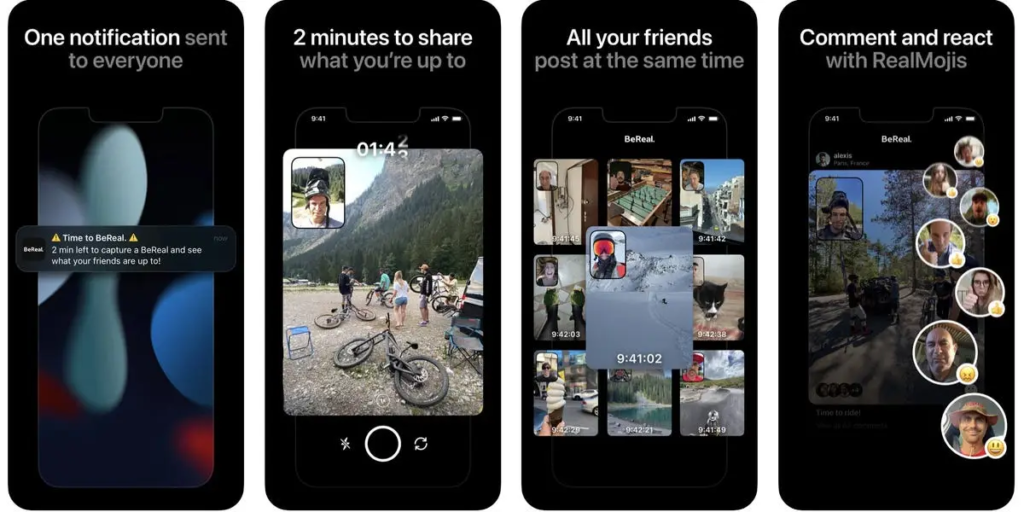
Whoever said imitation is the best form of flattery must’ve had Instagram in mind… because it seems Instagram is handing out compliments left and right. With its harshly-met and now-rolled-back update of a completely vertical feed, some may have thought Instagram would pause the tests for a bit. Ha, jokes on us.
Creators will now see a 9:16 feature when posting images. As CEO Adam Mosseri stated, “You can have tall videos, but up until now, you can’t have tall photos on Instagram.” With the option to add slimmer, taller photos, it seems Instagram is still barreling toward a TikTok-look despite users’ consistent uproar against it.
That’s not where the “flattery” stops, though. Instagram’s latest update to stories is pulled right from the app BeReal, where you can post a FaceTime-looking picture utilizing both the front and back camera.
Cool? Yes. Original? No.
New Medium features we’re loving
If you’re unfamiliar with Medium, I highly recommend you check it out. It’s a great tool to repost your blogs over to, not only because it has a huge user base of over 60 million monthly active users. But the platform also has a great SEO base built that your content can lean on, so your articles rank higher in search engines.
Medium knows how to reward its writers in a way that keeps its users happy. With the CEO, Tony Stubblebine, newly established, I was worried we’d start to see some poor updates made to the platform. So far, I only have good news to report.
- They’ve recently completed a bot sweep, ridding the platform (and my followers) of most of the bots. Your follower count might have gone down, but it’s nice to see the platform staying on top of this.
- Not only do you receive monthly compensation if someone signs up using your referral link, but now there’s a built-in tip feature you can set up that people can use to send their appreciation of your writing in cold hard cash.
What’s your hashtag strategy?
Don’t worry; it’s not a trick question. Hashtags aren’t dead. Most platforms use them to categorize your content and push your posts to the right viewers. So, if you want to continue to reach a wider audience with your content, it makes sense to use them on any and every platform. Yes, that includes Linkedin.
I’ve compiled what I think are some of the best resources to start or build off your current hashtag strategy, from how to find what’s trending to what makes sense to use for your content. It’s all here:
the secret sauce
The tool you should be using for unique Instagram Fonts
𝔠𝔯𝔢𝔞𝔱𝔢 𝔣𝔬𝔫𝔱𝔰 𝔩𝔦𝔨𝔢 𝔱𝔥𝔦𝔰!
Using a different font from the Neue Helvetica Instagram default can help your captions stand out from the 95 daily million posts. I’ve always been at a bit of a loss for figuring out how some Instagram users get those cool looking fonts… hopefully I’m not the only one.
In my experience, this has been the best font generator tool. There’s even options to switch to facebook and twitter generated fonts.
Don’t use it if you’re trying to stay basic, and keep in mind that character glyphs aren’t accessibility-compliant. Use sparingly to up the visual flavor.
the trending SAUCE
Stop digging for the latest top trends; we’ve got them right here for you.
This week, we got audios coming straight from the originator of trending audios… TikTok!
HAHAHAA — Use this audio for your next night out transformation. (Or your brand’s transformation.) It’s a short audio, so hopefully your viewers will watch it more than once, prompting the algorithm to put it in front of more people. Don’t forget to include the transition in your video.
Funny. But not funny haha… — Use this trending audio to state something that happened either to while building your business (just an idea!) or just something in general that wasn’t your best moment.
Original sound — mediaclipped: Ok, Stranger Things fans this one’s for you. No spoilers here, just realizing that maybe there really are consequences to some actions…like my unsastiated need to scroll through TikTok for “research purposes”.





